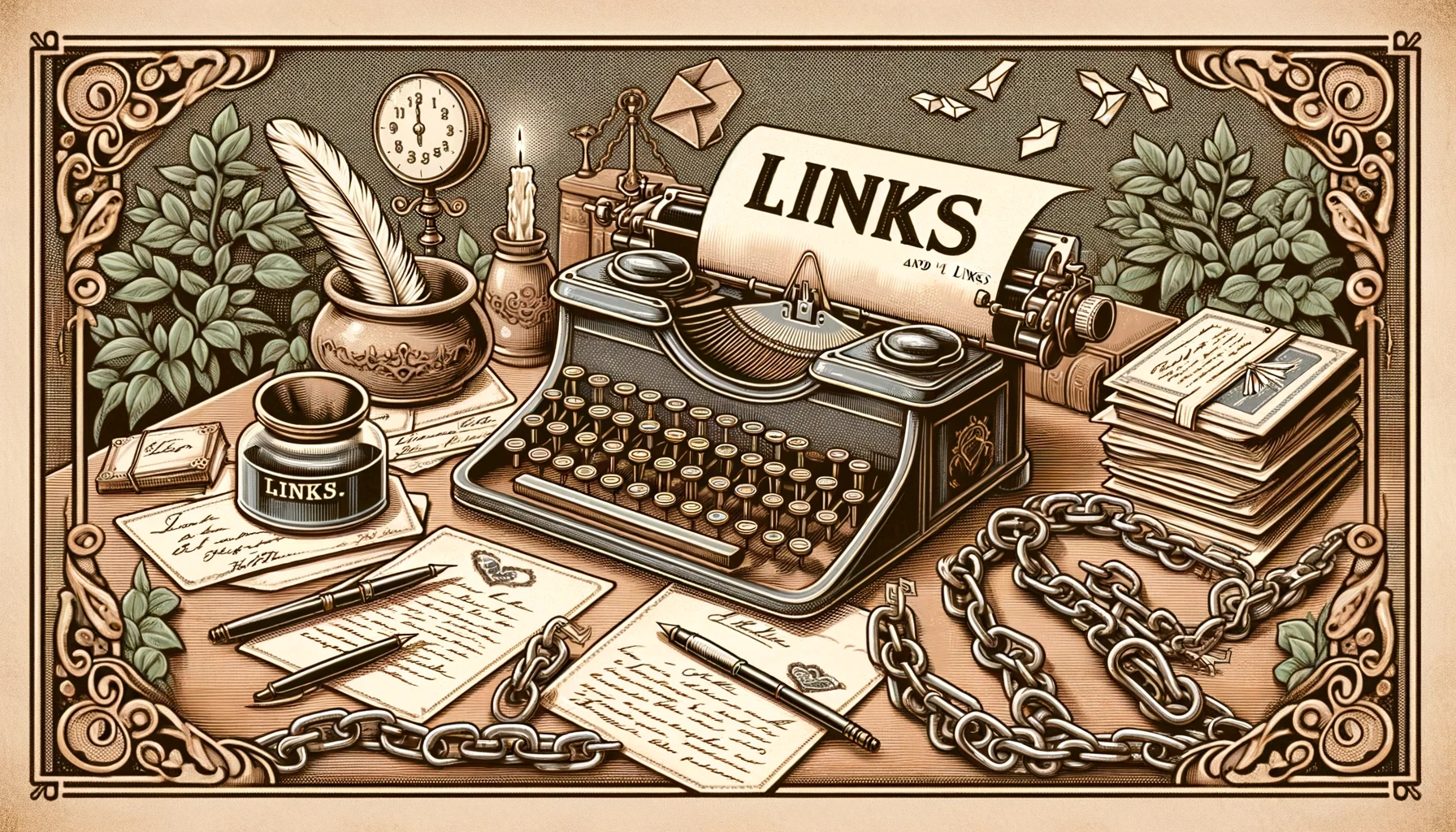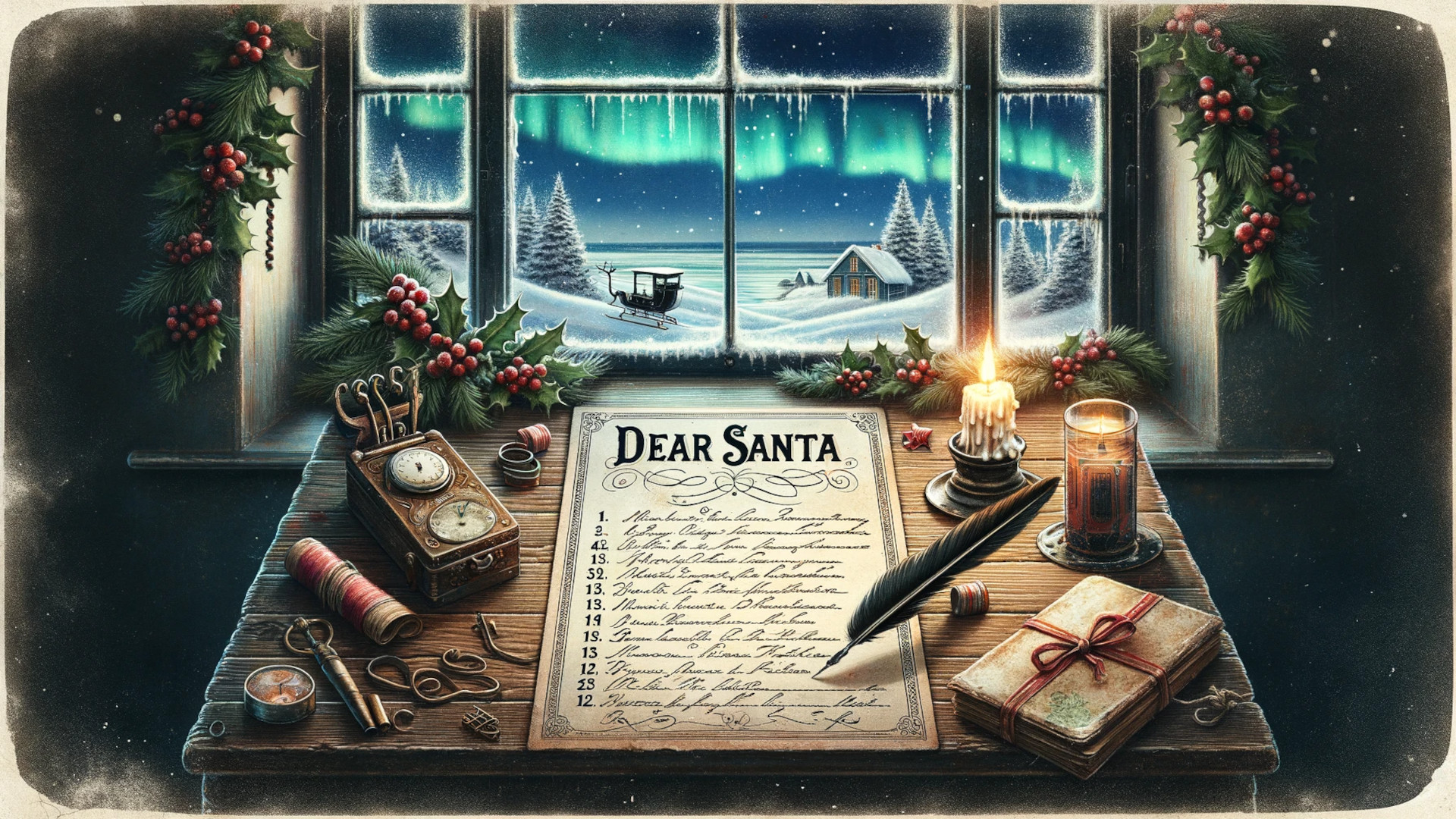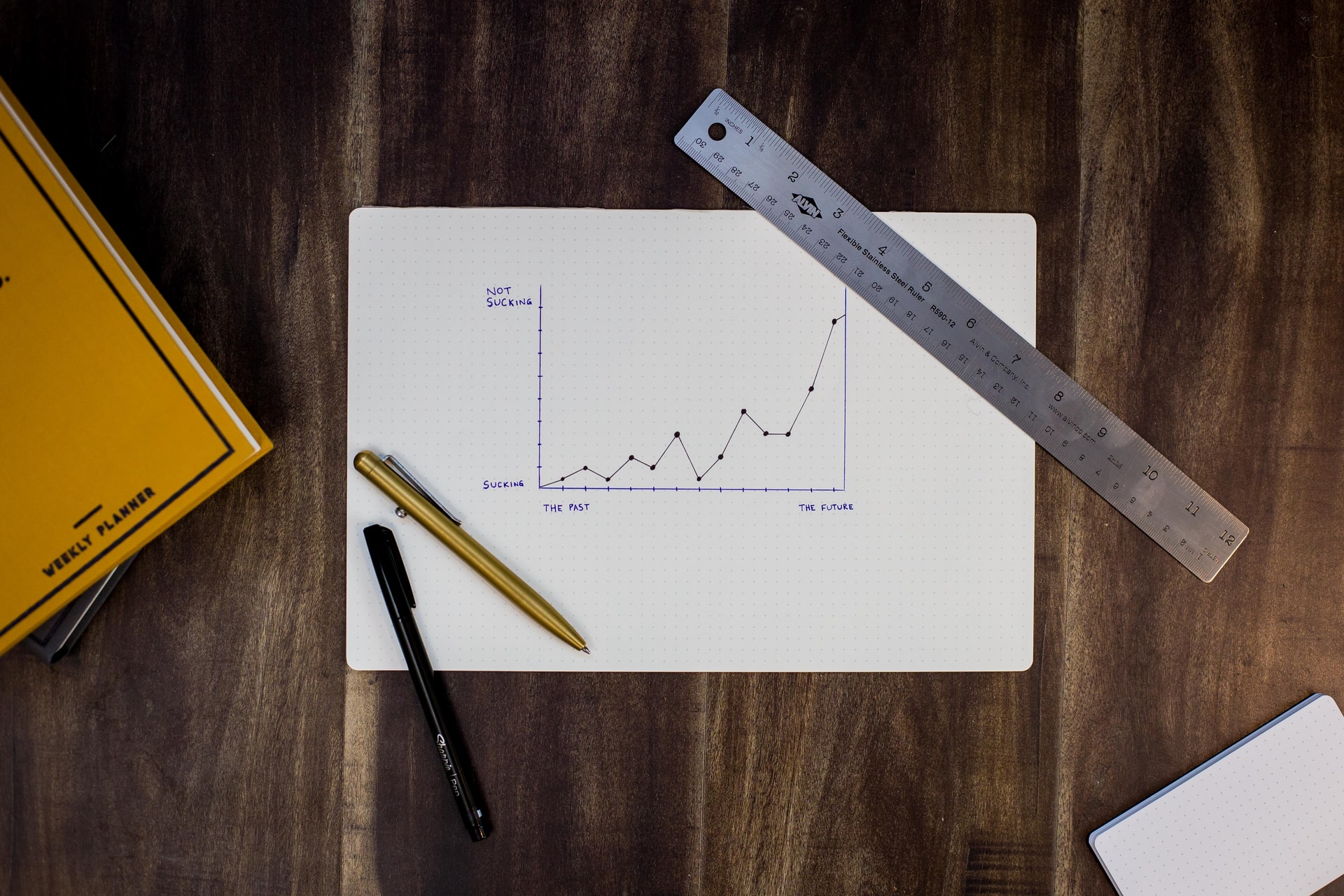
Those “what to read next” sections are a great way to keep your readers engaged meaningfully. That’s assuming you have a way of finding which posts are related to the one they’re currently reading. One of the earliest ways I remember seeing this done was via direct post tags comparison - if the current post has the same tag as another post, they’re considered related. Additionally, more matching tags mean higher similarity. This approach is simple and works well enough - but tags can be misspelled (guilty 🤚) or written differently (e.g., javascript vs. js, and guilty 🤚 once more). So, it’s not perfect. CMSs usually give you a better UX for this, but if you’re a markdown diehard like me, you’re out of luck. Or are you?
Motivation
My “corner of the internet” lacked a related posts section, and as usual, my first reflex was trying to find something off the shelf. After a couple of tries, I realized nothing was suitable for this particular use case - a static site for which the related post classification must happen at build time.
One approach would be to use a third-party service (plenty of those out there), but I’m a bit allergic to external dependencies for relatively simple problem spaces (I mean, c’mon, it’s a blog, not a rocket ship). So, I decided to build my own.
The approach
Luckily, I’ve been doing a lot of NLP work in some of my previous projects, which came in handy. Determining whether a post relates to another (or a group of others) is a classification problem. However, “classification,” in the practical sense, is an umbrella term for many different approaches and algorithms (mathematical formulas, really). Most of my previous work revolved around Bayesian classifiers, which didn’t seem to fit the bill here.
As with most things these days, my first stop was ChatGPT. Helpful as always usual, ChatGPT mentioned a technique called TF-IDF. I’ve used it briefly before, but I never had the need to get deep into it. But it did sound like an excellent fit for this problem.
TF-IDF?
TF-IDF stands for “Term Frequency - Inverse Document Frequency.” It’s a technique used to determine how important a word is to a document in a collection of documents. Let’s break the components of TF-IDF down:
- TF (Term Frequency) - how often a word appears in a document. The more often, the more important it is to that document. The idea is to understand the importance of a word within that specific document.
- IDF (Inverse Document Frequency) - how important a word is to a collection of documents. The more often a word appears in a collection of documents, the less important it is to a specific document. The logic here is that if a word appears in many documents, it’s not a unique identifier of a particular document’s topic. So a bit beyond eliminating the obvious stuff like stop words (e.g., “the”, “a”, “and”, etc.).
- TF-IDF - the product of TF and IDF; The higher the TF-IDF score, the more important a word is to a document in a collection of documents.
But measuring on the level of words wouldn’t provide the results we want - we want to measure the similarity of entire articles. However, most of the libraries that implement TF-IDF also have a way to measure a group of space-separated words. So, we can (ab)use that to our advantage. In effect, if we concatenate a post’s title, description, tags, and content, we can get a TF-IDF score for that post. Then, we can compare that score to the scores of other posts to determine which ones are related.
While pulling off your own TF-IDF implementation is certainly possible, it’s not trivial. Luckily, there are plenty of libraries that implement it. I went with natural, but I imagine you could use any other library that implements TF-IDF with similar options.
The implementation
The ultimate goal is a function that takes a post and returns a list of N-related posts. However, we do have to tell the TF-IDF implementation about our documents first (train it, if you will). In practice, that involves three steps:
- Fetch all of our posts together with their metadata.
- Train the TF-IDF on our documents (posts).
- Expose a function that returns the N most related posts for a given post (the post we give as input).
1. Fetching the posts
The first step is to fetch all of our posts. I’m using Astro, so I can use the content collection API. The API returns an array of objects, each representing a post. Each post has a title, description, tags and content property.
// Using the collections API...
import { getCollection } from "astro:content";
// ... we can fetch all of our posts
// plus, top-level await 🔥
const blogEntries = await getCollection("posts");2. Training the TF-IDF
With all of our documents (posts) fetched, we can train the TF-IDF.
import natural from "natural";
import { getCollection } from "astro:content";
const blogEntries = await getCollection("posts");
// We instantiate the TF-IDF from natural
const { TfIdf } = pkg;
const tfIdf = new TfIdf();
// We add each document, together with its metadata to the TF-IDF
blogEntries.forEach((entry) => {
tfIdf.addDocument(
`${entry.data.title} ${entry.data.description} ${entry.data.tags
.map((tag) => tag)
.join(" ")} ${entry.body}`
);
});3. Exposing the related posts function
With fetching and training done, all that’s left is to expose a function that takes a post and returns the N most related posts. The function will take the post’s id, title, description, tags and body as input, as those were the data we trained the TF-IDF on.
We’ll use the same logic as before - concatenate the post’s metadata and body and then use the TF-IDF to get the scores for each document. Then, we’ll sort the scores in descending order and return the top N posts.
export const findRelated = (
title: string,
tags: string[],
description: string,
body: string,
topN: number = 5
) => {
// Concatenate the post's metadata and body
const documentToCompare =
title + " " + description + " " + tags.join(" ") + body;
let scores: { index: number; score: number }[] = [];
// Get the TF-IDF scores for each document
tfIdf.tfidfs(documentToCompare, (i, measure) => {
scores.push({ index: i, score: measure });
});
// Sort by highest scores and return top N results
const topScores = scores.sort((a, b) => b.score - a.score).slice(0, topN);
// Map the indices to the actual blog entries obtained from the collections API
return topScores.map((score) => blogEntries[score.index]);
};With that exposed, we can now use it in our Astro components. In my case, that looks something like this:
---
import { findRelated } from "../utils/classifier";
// ...
// Let's say we want the top 3 related posts
const related = findRelated(id, frontmatter.title, frontmatter.tags, frontmatter.description, body, 3) || [];
// ...
---
<div>
{
related.map((post) => (
<RelatedPost
url={"/posts/" + post.slug}
title={post.data.title}
description={post.data.description}
alt={post.data.title}
pubDate={post.data.pubDate.toString().slice(0, 10)}
author={post.data.author}
image={post.data.ogImage}
/>
))
}
</div>
The bug 🐛
The results were as expected, with one glaring oversight - the first post matched is the post we’re currently on. The reason is simple - we’re concatenating the post’s metadata and body and then comparing that to the same post.
We can work around this easily - if we want the top 3 posts, we can fetch the top 4 instead and discard the first one. But that’s a bit of a hack, and I set out to solve this properly. So, we’ll have to devise a way of identifying the post we’re on and excluding it from the results.
Luckily, the collections API gives us a unique id for each post. Conversely, the addDocument method of the TF-IDF accepts a second argument - a unique identifier for the document. So, we can use the post’s id as the second argument to addDocument, and then use it to exclude the post from the results:
...
blogEntries.forEach((entry) => {
tfIdf.addDocument(
`${entry.data.title} ${entry.data.description} ${entry.data.tags
.map((tag) => tag)
.join(" ")} ${entry.body}`,
entry.id // <-- the post's id
);
});
...
export const findRelated = (
id: string,
title: string,
tags: string[],
description: string,
body: string,
topN: number = 5
) => {
const documentToCompare =
title + " " + description + " " + tags.join(" ") + body;
let scores: { index: number; score: number; key: string }[] = [];
tfIdf.tfidfs(documentToCompare, (i, measure, key) => { // <-- the key is the post's id
scores.push({ index: i, score: measure, key: key || "" }); // <-- we store it in the scores array
});
const topScores = scores
.filter((entry) => entry.key !== id) // <-- exclude the current post
.sort((a, b) => b.score - a.score)
.slice(0, topN);
return topScores.map((score) => blogEntries[score.index]);
};Finally, the complete implementation:
import natural from "natural";
import { getCollection } from "astro:content";
const blogEntries = await getCollection("posts");
const { TfIdf } = natural;
const tfIdf = new TfIdf();
blogEntries.forEach((entry) => {
tfIdf.addDocument(
`${entry.data.title} ${entry.data.description} ${entry.data.tags
.map((tag) => tag)
.join(" ")} ${entry.body}`,
entry.id
);
});
export const classifier = tfIdf;
export const findRelated = (
id: string,
title: string,
tags: string[],
description: string,
body: string,
topN: number = 5
) => {
const documentToCompare =
title + " " + description + " " + tags.join(" ") + body;
let scores: { index: number; score: number; key: string }[] = [];
tfIdf.tfidfs(documentToCompare, (i, measure, key) => {
scores.push({ index: i, score: measure, key: key || "" });
});
const topScores = scores
.filter((entry) => entry.key !== id)
.sort((a, b) => b.score - a.score)
.slice(0, topN);
return topScores.map((score) => blogEntries[score.index]);
};This is already good enough to copy, paste, slightly adapt, and use in your Astro project. But this does sound like a good package for npm, doesn’t it?
The package
So, step 1 would abstract the classifier away from the Astro-specific code. Thus, the only hard dependency of the package would be natural.
Since the functionality is not too complex, we can keep all of it in a single file, which will expose two functions: train and findRelated. The train function will take an array of strings with ids and train the TF-IDF on them. The findRelated function will take a string and an id (to exclude the one we’re trying to find matches for) and return the N most related strings from the collection.
Note: I’m using the generic “string” term here since the classifier is trained on concatenated strings, regardless of whether they’re blog posts.
import natural from "natural";
const { TfIdf } = natural;
const tfIdf = new TfIdf();
interface Document {
id: string;
content: string;
}
export const train = (documents: Document[]) => {
documents.forEach((document) => {
tfIdf.addDocument(document.content, document.id);
});
};
export const findRelated = (
documentToCompare: string,
id: string,
topN: number = 5
) => {
const scores: { index: number; score: number; key: string }[] = [];
tfIdf.tfidfs(documentToCompare, (i, measure, key) => {
scores.push({ index: i, score: measure, key: key || "" });
});
const topScores = scores
.filter((entry) => entry.key !== id)
.sort((a, b) => b.score - a.score)
.slice(0, topN);
return topScores.map((score) => score.key);
};The code listed above ended up being published as the relatinator package. It’s a bit rough around the edges (i.e., DO NOT USE IT IN PRODUCTION yet), but I’m working on it. I would also like to take a moment to vent about the hellscape that is NPM packaging and publishing. It’s 2023, we can do better people. I planned on publishing this piece last week, but fighting tooling, bundling, npm, and all the other stuff took way longer than I expected. But I digress.
The bottom line
I’m happy with the results. The classifier works well enough for my use case, and it’s a great way to learn about TF-IDF and NLP in general. The package is still a work in progress - natural isn’t tree-shakeable, types don’t seem to be visible when importing, and a ton of other stuff that I’m already working on. If you’d like something quick and dirty, you can copy-paste the code from the article and adapt it to your needs.
For a demo, you are probably already seeing it - the related posts section at the bottom of this page. Have a look, click around, and let me know what you think.
I hope you found this useful. If you have any questions, feel free to reach out on Twitter. Until next time, happy hacking!